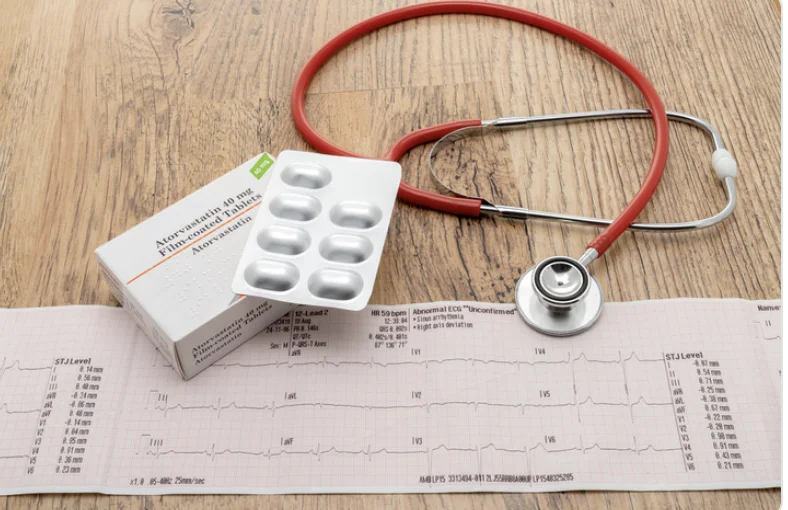CrimeTracer’s new Crime Bulletin feature allows agencies to upload and disseminate BOLO alerts on a nationwide scale, plus new integrations with CaseBuilder.
CrimeTracer (formerly COPLINK X) is SoundThinking’s powerful law enforcement search engine and information tool that enables detectives, investigators, and staff to search data from agencies across the U.S. using natural language speech terms and concepts. With CrimeTracer, officers have instant access to information they need, enabling them to strike the right balance between crime reduction, community engagement, and personal safety.
We’re thrilled to announce today several important updates and new functionality:
- Crime Bulletin
- CaseBuilder Integration
Additionally, we’d like to remind everyone about CrimeTracer’s CompStat reporting. With this feature, command staff can easily assess crime types by beat or division and use this information to develop data-driven, proactive plans about patrol dosage as well as other crime prevention tactics.
Crime Bulletin
The new Crime Bulletin feature allows authorized agencies to disseminate Be On the Lookout (BOLO) alerts on a nationwide scale efficiently. This feature allows agencies to improve information sharing by uploading time-sensitive crime bulletins for immediate nationwide dissemination. You can upload a PDF of a BOLO, and within minutes it will be searchable by anyone using the CrimeTracer application.

Similarly, you can set an alert to be notified any time a crime bulletin is uploaded, filtering them if desired by agency or other criteria. This vastly increases the velocity of information and enables immediate notification when that’s important.
How to Upload a Crime Bulletin
To publish a Crime Bulletin, select “Crime Bulletin” from your user menu in the top right corner or the CrimeTracer screen. In the form that comes up, fill in the fields for Title, Bulletin Type, Expiration Date, and Summary, and add the PDF of the BOLO or other alert. After clicking Submit, you will be prompted with a success message. The bulletin will be added to the CrimeTracer data lake and be searchable within approximately 10 minutes.

From the quick search results screen in CrimeTracer, select Crime Bulletin as the document type. In the New Alert dialog box, create a name for this alert and click Save Changes.
CrimeTracer and CaseBuilder Integration
The updated version of CrimeTracer now enables investigators to automatically add search results and leads directly into CaseBuilder, SoundThinking’s investigation management tool.
CaseBuilder provides investigative teams the ability to efficiently organize and store case information, track and prioritize assignments, optimize resources, submit materials to prosecution, and more.
With this new integration in the SafetySmart Platform, users can eliminate redundant data entry, increase accuracy and create a streamlined workflow throughout the investigation process. Integrating these two tools lets investigators take the actionable leads and connections they uncover in CrimeTracer and easily enter them into a case file in CaseBuilder.
Up until now, the ability to save CrimeTracer searches and leads has been limited to bookmarking them in a browser or sharing links to the search results pages. There were no efficient workflows or ways to publish any information uncovered in CrimeTracer. With the new integration, the process of entering information is simpler and more efficient, reducing one of the hurdles in moving forward with a case.
One-Click Information Sharing Between CrimeTracer and CaseBuilder
The idea behind this integration is that we remove the need to export or rekey information to share it from one component into another, streamlining the information-sharing process.
Take a look at the video below to see how it works in more detail: the workflow starts with a new or ongoing investigation that has a folder in CaseBuilder. That folder is likely to contain the names of persons of interest. (We prioritize names because they provide the greatest investigative value. Often the most useful thread to follow is someone’s relationships with other people.)
To start with, though, you might have very limited information about them—no demographics, no known relatives or associates, maybe not even their real names.
Importing a CrimeTracer lead into CaseBuilder — 10-second overview
Starting with a name in CaseBuilder, it takes only one click to instigate a search for that person in CrimeTracer. There are two possible pathways from that point:
- You get an exact hit—that person’s name is already in one of the law enforcement databases CrimeTracer is able to search. When you click on that individual, the search engine provides more details, such as demographics and even a mugshot. With one click, you can attach all that information to the person’s name in your CaseBuilder folder.
- You also start leveraging CrimeTracer’s ability to uncover connections between people, so you start pulling on that string of visual links. Maybe you find out that the individual has a brother, and now you can look for where that brother lives and who else might share the same address. As with the original subject, you can quickly click and add those new connections back into CaseBuilder, along with all their associated information, as leads you can act on.
No other combination of investigative products in the market allows such an easy and seamless workflow to build and manage cases. By making an investigation more efficient, the integration of CrimeTracer and CaseBuilder also makes it more effective.
This integration is just the beginning. Look for further expansion of the connection between CrimeTracer and CaseBuilder—to follow up on leads other than names, for example.
We will continue to develop the SafetySmart platform as the premier tool to help law enforcement protect communities.
Is property crime rising in your jurisdiction? These tools can help.
Schedule a call to learn more.